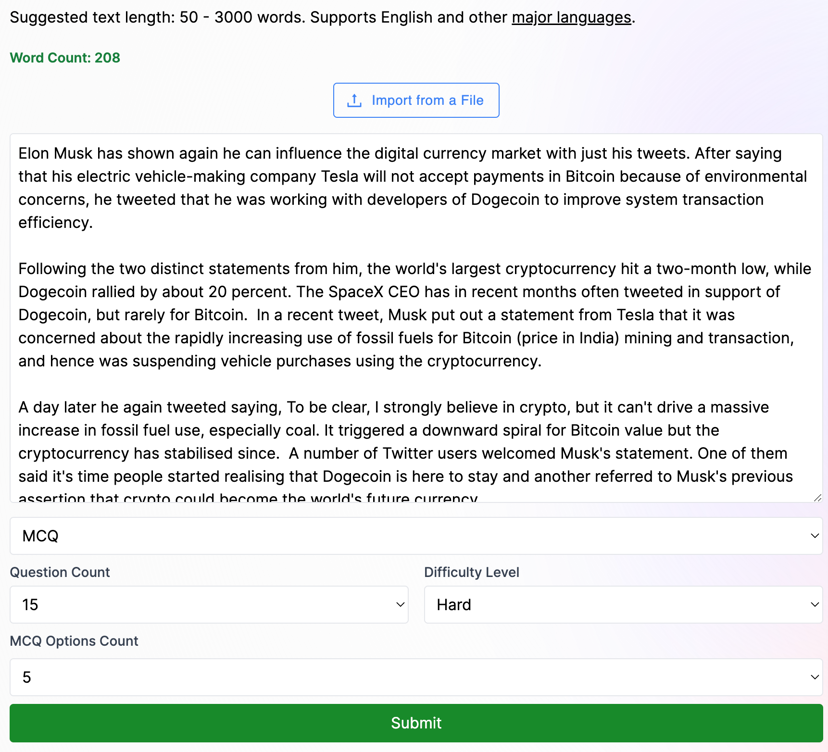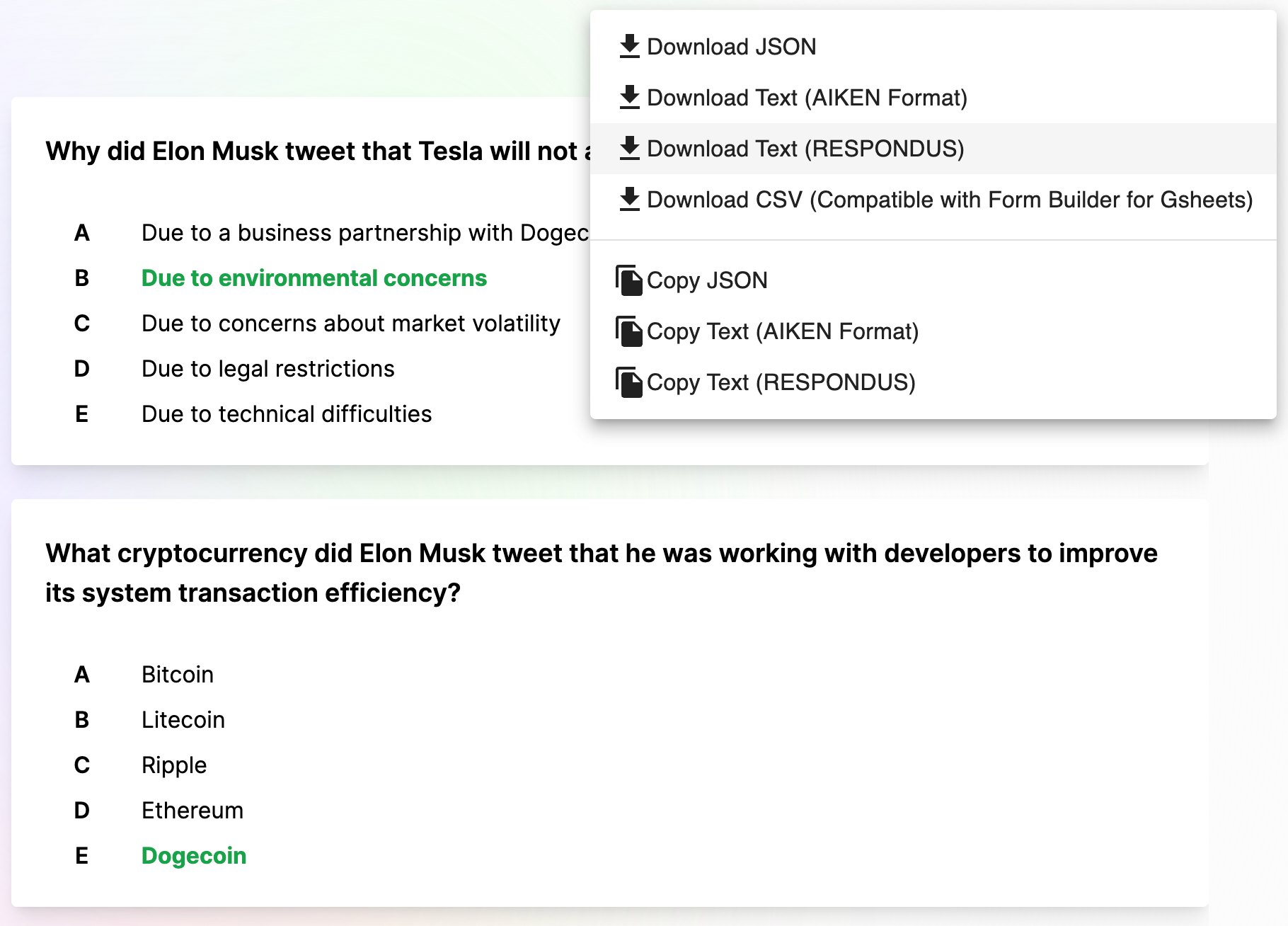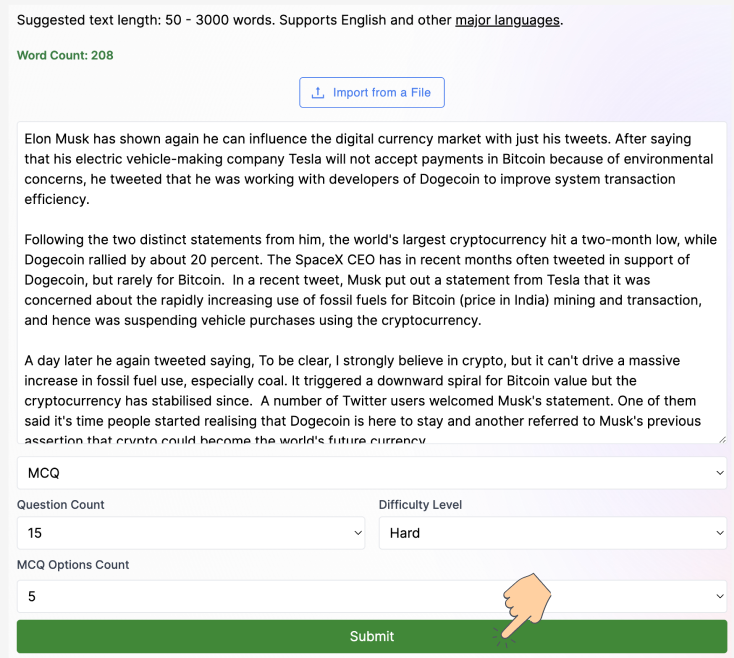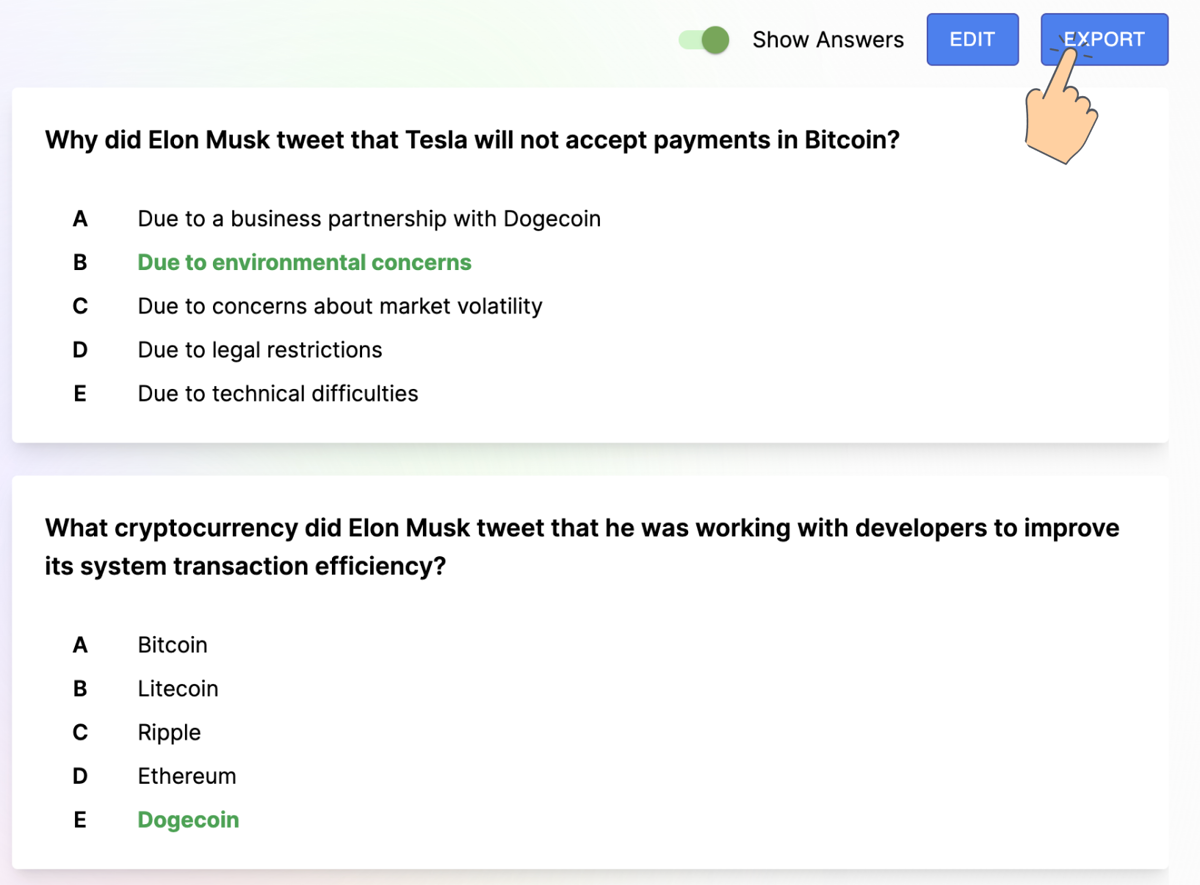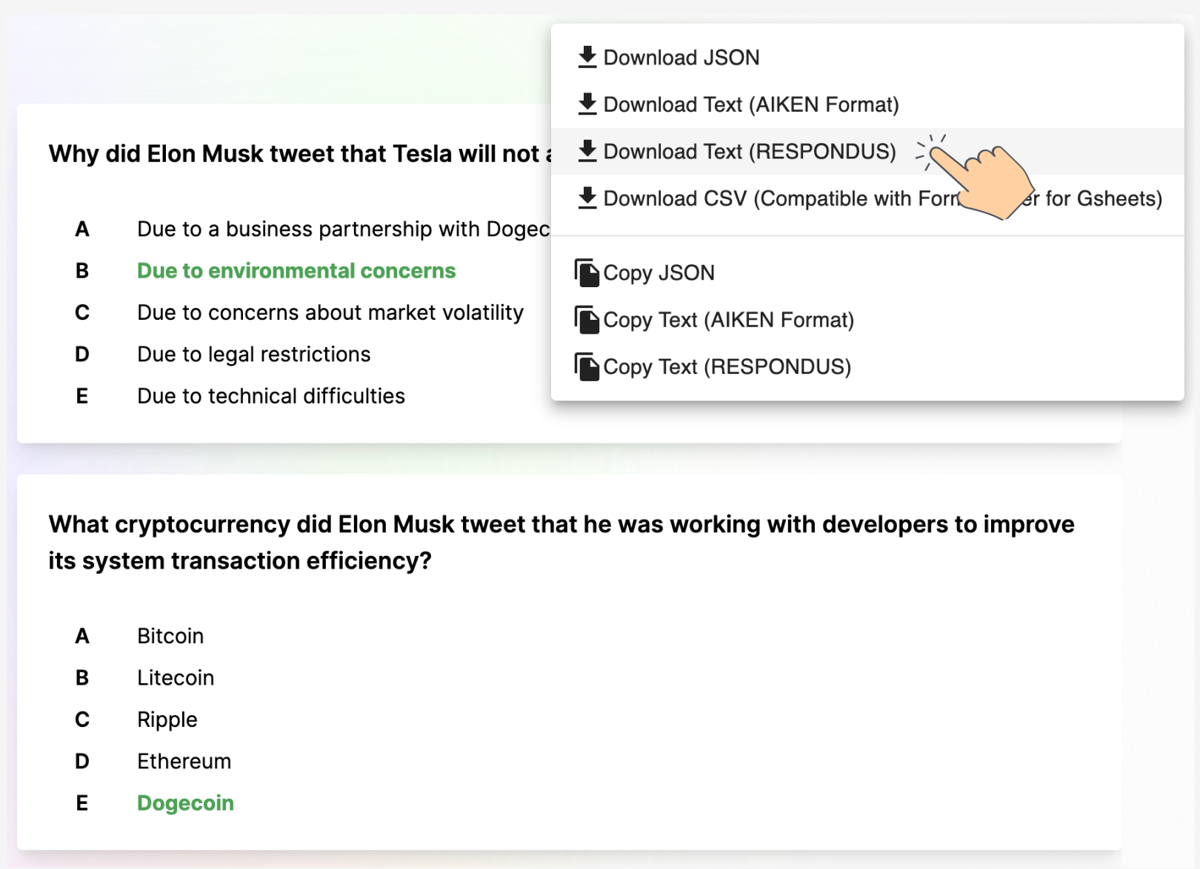Export Quizzes in RESPONDUS Format Seamlessly!
Already made a quiz with Questgen but want to use it with RESPONDUS? Well, now you can just export your Questgen quiz to the RESPONDUS-supported format in a few simple clicks!
Who or what is Respondus?
Respondus was founded in 2000 and is headquartered in Redmond, Washington, USA. It has established itself as a leader in the field of online assessment and learning management solutions.
Respondus offers a range of software products designed to enhance the online learning and assessment experience. Some of their notable products include:
- Respondus LockDown Browser: This is one of their flagship products. It's a custom web browser that locks down the testing environment within learning management systems (LMS). It prevents students from accessing external websites, applications, or resources during online exams to maintain academic integrity.
- Respondus Monitor: This is an addition to the LockDown Browser. It uses a student's webcam to record them during an online exam, providing a way to deter cheating and enhance the security of online assessments.
- Respondus 4.0: This software simplifies the process of creating and managing quizzes and exams for learning management systems. It allows educators to create quizzes and exams offline and then import them into popular LMS platforms.
- StudyMate Campus: StudyMate Campus is a tool that helps educators and students create learning activities and games, fostering engagement and active learning.
One of Respondus's primary focuses is maintaining academic integrity in online learning environments. Their LockDown Browser and Monitor products are designed to deter cheating and ensure that students' online assessments are conducted with fairness and security.
Respondus serves a broad customer base, including K-12 institutions, colleges, and universities. Their products are used by educators and institutions worldwide to deliver secure and efficient online assessments.
Respondus 4.0 and Questgen
Respondus introduced Respondus 4.0 where they simplified the process of creating new quizzes and exams by making them offline. And then importing them to the LMS platforms of your choice. Well, they did make it easier to import quizzes, all you need to do is follow their given format. But Questgen takes it even further.
You can very simply use Questgen AI to make a quiz from any passage in minutes, then copy it by exporting it in the Respondus format, and Voila! you just created and formatted a quiz in the Respondus format. It won't even take you 10 minutes. Questgen makes that easy!
Understanding the RESPONDUS Format
The RESPONDUS format requires careful organization and formatting of questions to ensure a smooth importing process. Here's a breakdown of the standard RESPONDUS format for multiple-choice questions, as well as optional elements:
Required Elements:
- Each question should start with a question number, followed by a period (".") or a parentheses ")" and a space.
- Example: 3) or 3.
- The question wording follows the question number, with at least one space between them.
- Example: 3) Who determined the exact speed of light?
- Each answer must begin with a letter (A-Z), followed by a period (".") or a parenthesis")", a space, and the answer wording.
- Example: a. Albert Einstein
Optional Elements For Respondus (Multiple Choice):
- Titles can be imported with each question, enhancing organization. If a title is not provided, the first 20 characters of the question wording will be used as the title. Titles should start with "Title:" followed by the actual text.
- Example: Title: Speed of Light
- Correct answers can be indicated in two ways: by placing an asterisk (*) before the answer choice without a space or by providing a list of correct answers at the end of the file starting with "Answers:".
- Questgen uses the asterisk(*) method for indicating correct answers when you export a quiz using our tool.
- Example 1 (Asterisk Method): *a. Albert Einstein
- Example 2 (Answer List Method): Answers:
- 1. A
- 2. C
- 3. B
Formatting quizzes manually in the RESPONDUS style can be time-consuming and error-prone. Mistakes in numbering, spacing, or answer designation can lead to quiz import issues. Plus, managing titles and correct answers for multiple questions can become overwhelming. Questgen simplifies the creation and formatting of quizzes in the RESPONDUS style. It automates the process, reducing the risk of errors and saving valuable time for educators and content creators.
Use Cases and Examples of the Respondus format
To illustrate the effectiveness of the RESPONDUS format, here are a few use cases and examples:
- Educational Assessments: Teachers and instructors use RESPONDUS 4.0 to create quizzes and exams that accurately assess students' knowledge across various subjects.
- Example:
Title: History Quiz1) Who was the first President of the United States?*a. George Washingtonb. Thomas Jeffersonc. Benjamin Franklin
- Example:
- Online Testing: RESPONDUS is invaluable for online testing platforms, ensuring that questions are organized and formatted consistently.
- Example:
1. What is the capital of France?a. London*b. Parisc. Madrid
- Example:
How to export a quiz in RESPONDUS format, with Questgen?
Questgen
Copyright © QuestgenAI, Inc. All rights reserved.