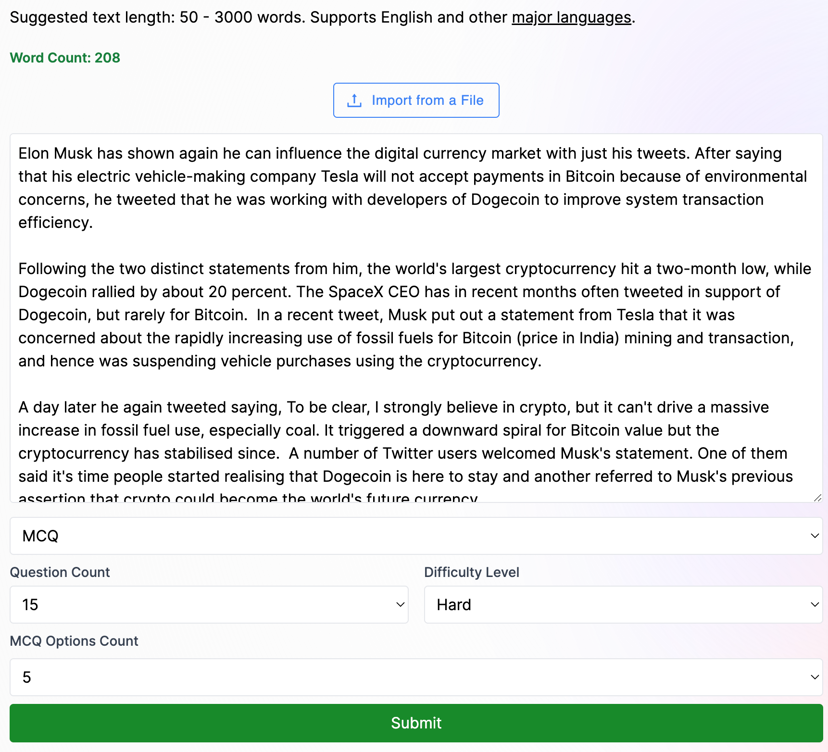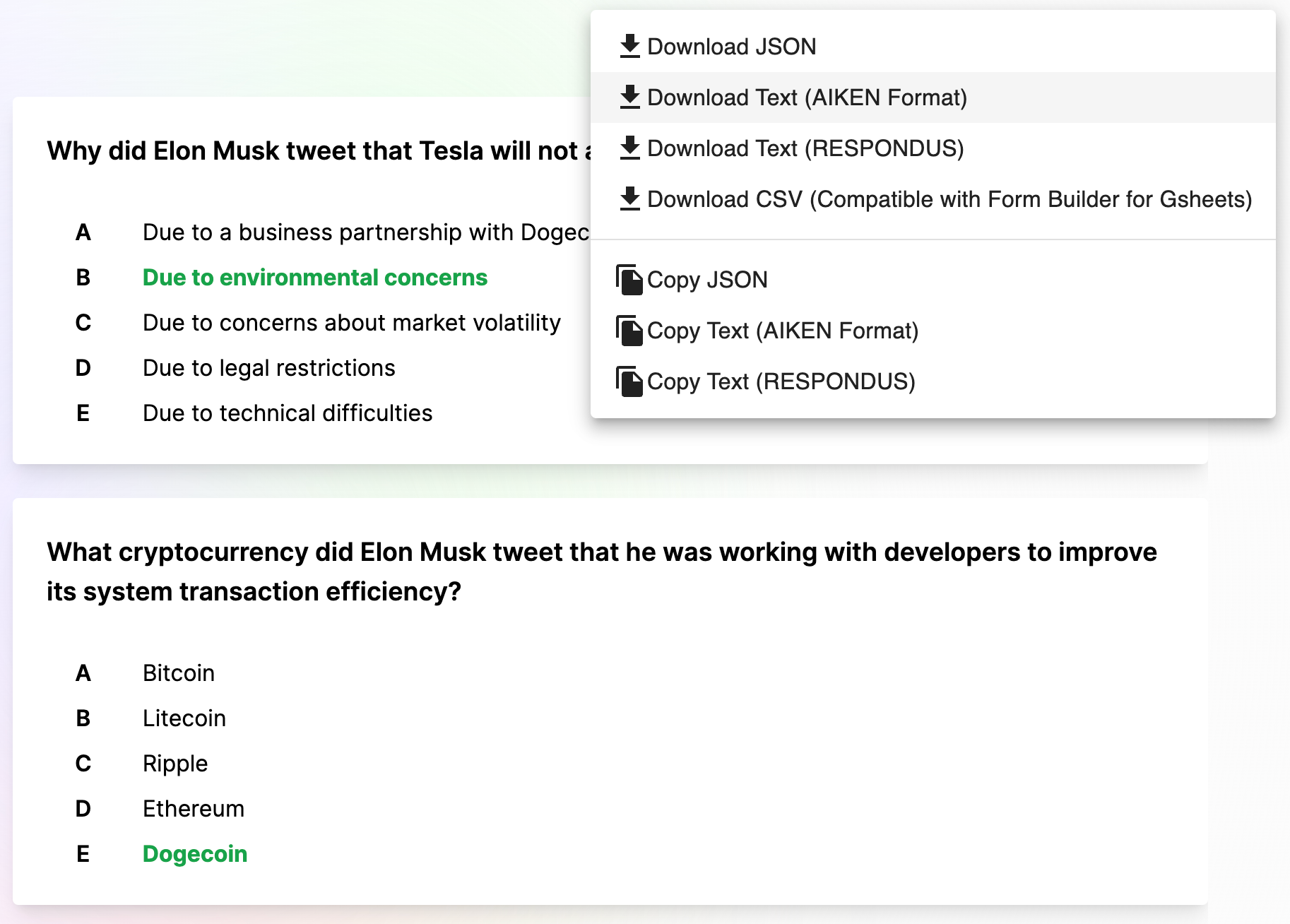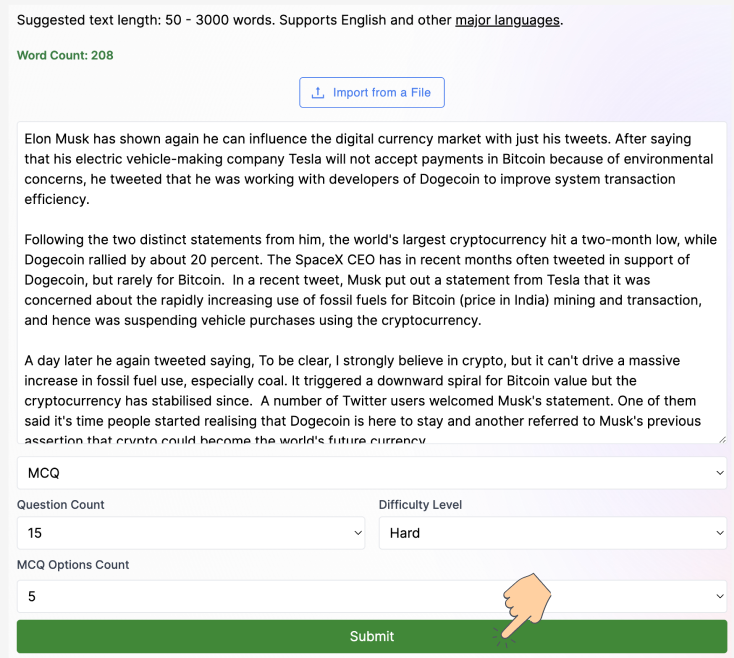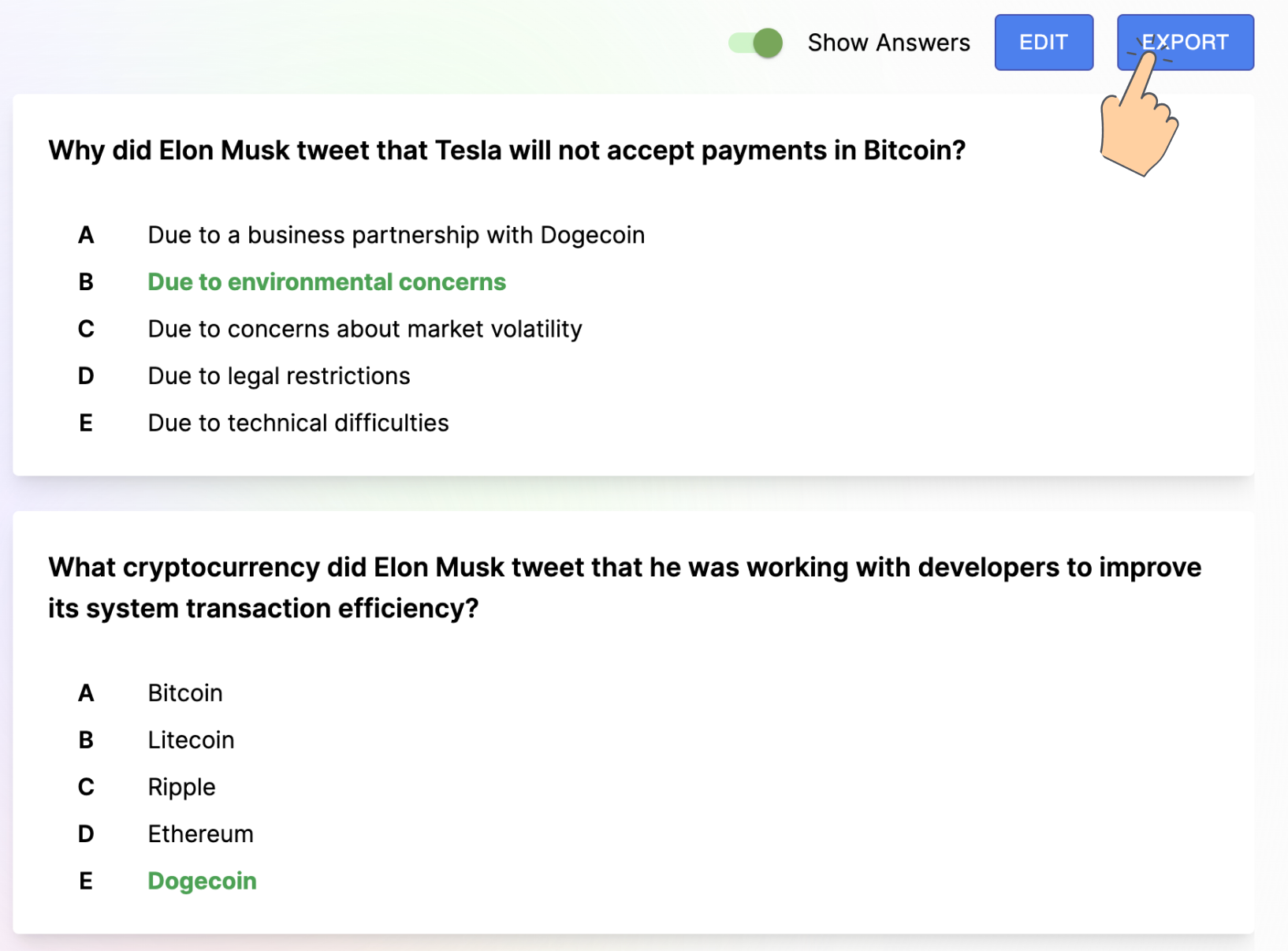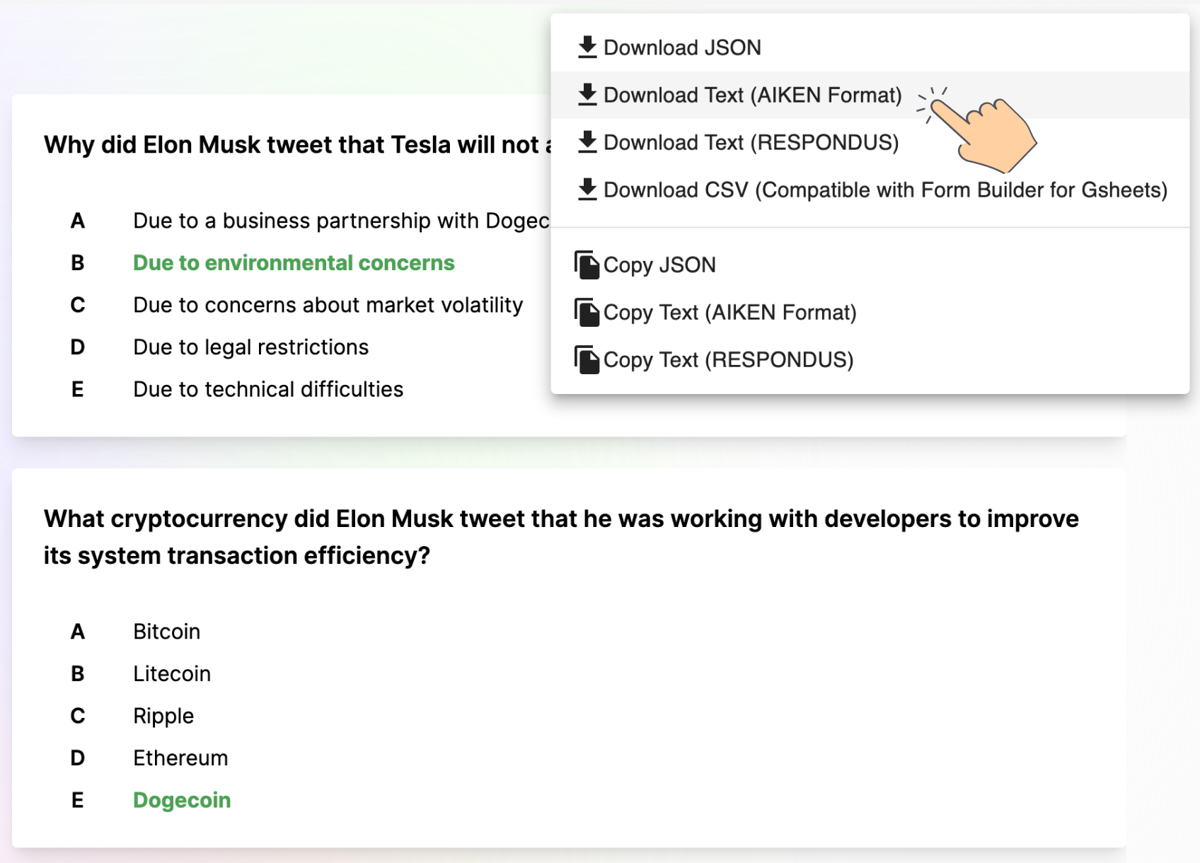Export Quizzes in Aiken format Seamlessly!
Time to let go of the hassle, that is formatting quizzes in the Aiken format. With Questgen you can make a quiz from scratch and export it in the Aiken format in minutes.
What is the Aiken Format? Why is it Important?
The Aiken format, also known as the GIFT format, is a popular way to structure multiple-choice questions for quizzes and assessments. It simplifies the process of creating and grading quizzes. In this format, each question consists of two parts:
- Question Stem: This is where you present the problem or ask the question. It should be a clear and concise statement that defines the context of the question. In Aiken format, questions are not given any sort of numbering.
- Answer Choices: Following the question stem, you list the possible answer choices. These typically include a correct answer (referred to as the "key") and one or more distractors (incorrect options). Each answer choice is preceded by a letter or a number (e.g., "a)", "b)", "1.", "2.").
Here's an example of an MCQ in Aiken format exported using Questgen:
Why did Elon Musk announce that Tesla will not accept payments in Bitcoin?
A) Due to environmental concerns regarding Bitcoin's use of fossil fuels
B) To trigger a downward spiral for Bitcoin's value
C) To support the rally of Dogecoin by about 20 percent
D) Because Dogecoin has more efficiently improving system transactions
ANSWER: A
The Aiken format is excellent for creating objective assessment questions and can be easily used with NLP models to generate a variety of multiple-choice questions for educational quizzes.
Why converting a quiz to the Aiken format can be a hassle?
Formatting quizzes in the Aiken format manually can be a time-consuming and error-prone task for educators and content creators. Here are some reasons why it can be a hassle:
- Formatting Errors: Manually numbering and formatting answer choices can lead to mistakes and inconsistencies.
- Time-Consuming: For larger quizzes with many questions, entering the format manually can be tedious and take up valuable time.
- Lack of Flexibility: Creating variations of questions or exporting quizzes in different formats may require extensive manual adjustments.
- Human Error: Typos, incorrect numbering, or mixing up answer choices can impact the accuracy of the quiz.
Here are some Use Cases along with examples for better understanding
Educational Platforms: Aiken format is widely used on educational platforms to create quizzes for subjects like history, science, and mathematics. For instance, consider a math quiz question:
What is the square root of 25?
A) 4 B) 6 C) 5 D) 7
ANSWER: C
Test Preparation: Test prep services utilize the Aiken format for practice tests. Example:
Which planet is known as the "Red Planet"?
A) Venus B) Earth C) Mars D) Jupiter
ANSWER: C
Language Learning: Language learning apps employ the Aiken format for vocabulary quizzes. Example:
What is the Spanish word for "house"?
A) Car B) Casa C) Dog D) Apple
ANSWER: B
We at Questgen recognize the great importance the Aiken format has in the education field and in various AI programs as well. Which is why we have the option to export your quiz in the Aiken format as well as various other industry standard formats for ease of use.
How do I export quizzes in Aiken format, using Questgen?
Questgen can make quizzes for you using a simple passage on any topic and now you can export that quiz in various industry formats so you can use them wherever you like!
Questgen
Copyright © QuestgenAI, Inc. All rights reserved.